 Initially, the Internet will be used for two purposes:
Initially, the Internet will be used for two purposes: AutomatedBuildings.com
|
[an error occurred while processing this directive] |
|
BACnet and the Internet by Richard A. Fellows This article is an attempt to explain how a building, or collection of buildings with BACnet based control systems, can connect to and utilize the Internet, and what that will mean to us now and in the near future. |
Richard A Fellows is an Account Executive in charge of National Accounts for Alerton. He has been in the temperature control field for 23 years in Application, Sales and Software Development. |
"Reprinted with permission from Heating/Piping/Air Conditioning Engineering, March 2000."
BACnet, by definition, is a "Data Communication Protocol for Building Automation and Control Networks" developed by the American Society of Heating, Refrigerating and Air-Conditioning Engineers (ASHRAE). More than that simple definition, it is the open (non-proprietary) protocol specification that allows Building Automation controllers (heating and air conditioning equipment controllers, lighting systems, security systems, fire and life safety systems, irrigation systems, elevator systems and any other type of microprocessor based controller in a modern building) made by different manufacturers to communicate and share information with each other. The Internet, as we all know, is the super internetwork of computer systems covering the world. This article is an attempt to explain how a building, or collection of buildings with BACnet based control systems, can connect to and utilize the Internet, and what that will mean to us now and in the near future.
 Initially, the Internet will be used for two purposes:
Initially, the Internet will be used for two purposes:
WHAT DOES IT TAKE TO CONNECT BACNET TO THE INTERNET?
For BACnet to utilize the Internet for communication, it must speak the language of the Internet known as "Internet Protocol" or IP. IP by itself is little more than an envelope with a "from" and "to" address and a place for a message within. For equipment to communicate on the Internet a second transport layer protocol must also be used. Currently there are two primary transport layer protocols, "Transmission Control Protocol" or TCP and "User Datagram Protocol" or UDP. TCP is a reliable connection-oriented transport service that provides end-to-end reliability, resequencing, and flow control. The TCP/IP combination works much like a telephone call: a connection is requested, established, and then bi-directional communication follows. UDP is a connectionless "datagram" transport service. It is used by applications that do not require the level of service of TCP, provide the same services, or that wish to use communication services not available from TCP such as multicast and broadcast delivery. Since the BACnet protocol itself provides for the guaranteed delivery of packets, resequencing and flow control, it does not require the use of TCP and therefore utilizes UDP.
UDP/IP was added to the BACnet specification first in Annex H.3 and later with Annex J and requires specific devices or services to be available on the BACnet network.
BACNET ANNEX H.3
Annex H.3 specifies a BACnet/IP Packet-Assembler-Disassembler (PAD) router to be placed on every BACnet network that is to be connected over an IP network to another BACnet network. The PAD does not need to be a physically distinct device and its services can be part of a device that performs other operations, such as a building controller.
The PAD basically acts like a BACnet router with a few differences. When it receives a BACnet message for a device on another BACnet network, a network reachable only through an IP internetwork, it puts the BACnet message into a UDP/IP message with the IP address of the PAD device on the destination BACnet network and sends the message over the IP network. The receiving PAD removes the BACnet message and transmits the message on the local network. Since the PAD sends the message directly to a known IP of another PAD, it does not broadcast global messages the way BACnet routers do. In fact, the use of broadcasting IP messages is not usually allowed on IP internetworks due to the increased traffic and processing it introduces. This does require that the PAD maintain a table of its peer PAD devices.
The BACnet devices originating and receiving the messages are unaware of the IP internetwork and communicate with the PAD devices as if they were ordinary BACnet routers connecting BACnet networks. Figure 1 shows how a PAD device connects two BACnet networks together with an IP internetwork (or the Internet) in between. The PAD devices appear to the IP internetwork as a device communicating using IP, not as an IP router.
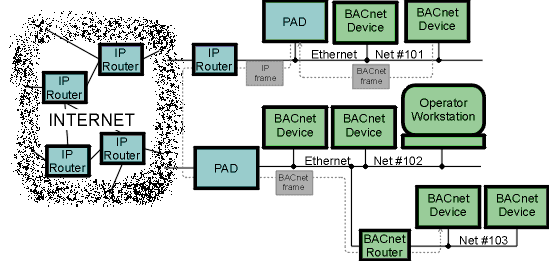
Figure 1: Two BACnet networks connected via the Internet using Annex H.3 PAD devices
BACNET ANNEX J
Using Annex H.3 PAD devices is the simplest way to connect existing BACnet networks to an IP internetwork. One problem they have, however, is that since a table of all peer PADs is in each PAD, there is a certain amount of manual programming (maintaining the tables) that needs to be done to all PADs each time the configuration changes by adding or removing networks. Another problem is the addition of a single BACnet device to a BACnet system via an IP internetwork would require either that the device itself provides the PAD service or the addition of another device that provides the PAD service. This would significantly increase the cost to add a single or small group of building controllers to a BACnet network via an IP internetwork.
With the above items in mind, as well as others, in January 1999 the IP Working Group of ASHRAE's BACnet Standing Committee (SSPC 135) developed a more extensive protocol called BACnet/IP, which was added to the BACnet standard in Annex J of the specification.
BACnet/IP has several advantages over Annex H.3:
Basically, BACnet/IP devices communicate using IP messages in lieu of BACnet messages, allowing the devices to be easily added to any IP internetwork. Broadcasting messages is still a problem and was solved using one of two methods outlined in Annex J called "Multicasting" and "BACnet/IP Broadcast Management Device" or BBMD.
Multicasting uses a special kind of broadcast that uses a reserved IP address range, and only devices setup to receive Multicast messages will receive and process the messages. IP Multicast messages are in the range from 224.0.0.0 through 239.255.255.255. Still, multicasting might be prohibited by some Network Administrators, where this is the case you need to use BBMD's.
BBMD's work something like the PAD devices of Annex H.3. A BBMD receives a message that needs to be broadcast on another network and sends it directly to the BBMD on the other network. The receiving BBMD then broadcasts the message on its local IP network. Care must still be taken on all IP networks with BBMD's to prevent them from being overwhelmed with broadcast messages. Whether you utilize Annex H.3 or J, care must be taken to reduce the use of broadcast messages; where they cannot be minimized, the use of subnets should be examined.
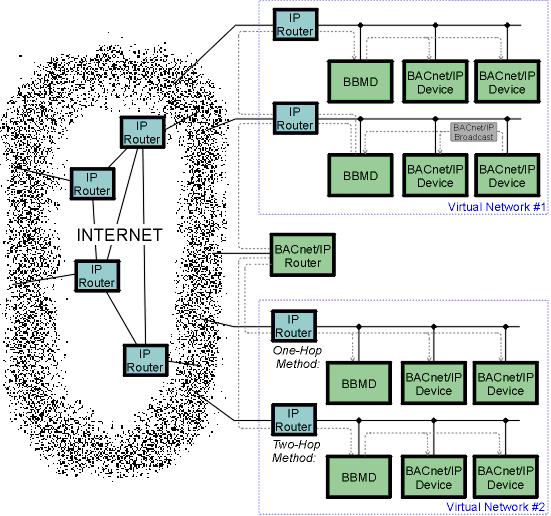
Figure 2: Multiple Annex J networks connected via the Internet
INTERNET CONNECTIONS
Once you have the necessary BACnet devices, you must connect your BACnet networks to the Internet. If you are using an existing office or building network for your BACnet system, you may already have an Internet connection somewhere on the network. Ask your network administrator to be sure before adding another connection. There are two components to the Internet connection that you need to purchase on a monthly basis: 1) the Internet Service Provider (ISP) and 2) the actual data line connection from your building to the ISP provided by your local telephone company. There are several different connection options to connect your network to the Internet. The main difference between the methods is the bandwidth (which equates into speed) of the connection. As you might guess, the more bandwidth available, the higher the cost of the connection. The trick is to know how much bandwidth you need. The most popular connection methods to the Internet are shown in Table 1. The estimated cost includes both the monthly telephone company charge and the ISP. Initial installation charges usually are equivalent to about 1 month of service.
| Connection Type | Bandwidth | Estimated Cost/Month |
| T1 line | 1.5Mbps | $1,000 - $1,500 |
| DSL or ADSL | 250Kbps – 1.5Mbps | $100 - $300 |
| Frame Relay | 250Kbps – 1.5 Mbps | $300 - $1,000 |
| Cable Modem | 1.5Mbps - 10Mbps | $30 - $60 |
| ISDN | 64Kbps - 128Kbps | $200 - $300 |
| Dialup Modem | 28Kbps - 56Kbps | $0 - $30 |
Table 1: Comparison of Internet connections
Typically, for a small network of 10 to 50 workstations requiring access to the Internet for browsing and email, an ISDN connection will suffice. For 50 to 100 workstations, again only requiring Internet browsing access and email, DSL/ADSL will handle it. DSL/ADSL bandwidth rates are listed as maximum and are not a guaranteed full time bandwidth, while Frame Relay, T1 and T3 connections are usually guaranteed rates. If your Internet connection is only for BACnet traffic, and not for workstation browsing, most systems will get by with a Cable Modem, ISDN or DSL/ADSL connection and for very small systems possibly a Dialup connection will be sufficient. If however, you will be connecting 50+ workstations, BACnet controls and maybe a web site or two, then you will probably need a T1 line. Check your local areas Internet Service Providers (ISP) for what type of connections are available with their service and also contact your local phone service provider to see what types of lines will be available for your specific building. Not all locations in a service area have the same phone service available.
If this is a new connection to the Internet you will also need some form of protection from hackers with a Firewall. Many of the routers used to connect to the phone company include rudimentary firewalls and should be sufficient for control systems. However, if the network will also connect to office workstations and servers you may want to invest in a more robust firewall. Your ISP or Network Administrators should be able to provide several options.
WHAT WILL BACNET LOOK LIKE ON THE INTERNET?
As stated in the first section of this article, another reason for connecting your BACnet system to the Internet will be for ease of access from anywhere in the world via a simple Internet Browser. This will also free the employees in your company from needing to purchase expensive Operator Workstation software in order to access the system for simple tasks such as changing the temperature set point in their office.
At the ASHRAE convention in February this year, several BACnet vendors will be introducing browser based access products. This will be accomplished by the introduction of BACnet Web Server devices. Basically a Web Server at the core, these devices will be programmed by the contractor (or possibly yourself) with graphical displays of your building and a database of BACnet objects. With a Laptop or workstation with an Internet connection (this will also work in intranet scenarios) you will type in the URL of your BACnet system and be able to view temperatures, set points, alarms and most everything else in your system that your password has access to. In order to command object values, the Web Server will need to download Java applets or other executables to your browser that will provide a more sophisticated interface. Which features of your BACnet system you will be able to view and command will depend on the vendor. You must remember that even though BACnet is supposed to be an open standard providing freedom of choice of vendors, it is not a human interface specification. It is primarily a communication protocol standard. Every BACnet Operator Workstation vendor has the right to create any interface it wants with wizards, shortcuts and helpful dialogs to squeeze the most features out of the BACnet specification in an attempt to retain brand loyalty. Initially, the Web Server features will vary widely. Some will be viewers only, while others will attempt to provide more of the features of their Operator Workstations. Since the workstations themselves could be modified to provide BACnet/IP, there will be less of a need to provide all features of the workstation via a browser, however it could be done.
Another reason for connecting your BACnet system to the Internet will be for service vendors other than control manufacturers to provide you with data processing services that BACnet Operator Workstations may not be capable of. Already there are companies that provide Energy Reporting services for many different brands of proprietary building control systems, with BACnet systems soon to be added. The current Energy Reporting systems connect to multiple sites via dialup modem, gather Energy usage information and then create Web reports of your usage. Using an Internet connection will make this type of service more real-time, which is required for efficient energy purchasing made possible by the energy deregulation industry.
BACnet and Internet/Intranet connections will also allow for Web based trouble call centers to be created. Tenants of a building will be able to check on and/or modify the operation of HVAC, Lighting, Security and future systems directly, bypassing (where allowed) building maintenance and management. The age of the virtual thermostat and light switch is here. The same Web site will have forms for reporting troubles and requests for service to a regional dispatch/trouble shooting center. This will all work seamlessly with the simple Web browsers that we all already have on our PC's. Proprietary expensive software for the client will be, and already is becoming, a thing of the past.
The standard open protocol that BACnet provides combined with Internet technology has set the stage for an explosion of software companies to provide new and exciting services.
Bibliography Building Wide-Area Networks with BACnet - Engineered Systems Magazine, July /August 1999. BACnet specification is available from ASHRAE. See www.bacnet.org
[an error occurred while processing this directive]
[Click Banner To Learn More]
[Home Page] [The Automator] [About] [Subscribe ] [Contact Us]