Adding a monitoring, alarm, and notification system on top of your building automation system.
|
July 2011 |
[an error occurred while processing this directive] |
|
Pushing Alarms Beyond the Building Walls
Adding a monitoring, alarm, and notification system on top of your building automation system. |
|
| Articles |
| Interviews |
| Releases |
| New Products |
| Reviews |
| Overload. There are too many processes running under this userid. Please wait a minute and try again. (fork failed) |
| Editorial |
| Events |
| Sponsors |
| Site Search |
| Newsletters |
| Overload. There are too many processes running under this userid. Please wait a minute and try again. (fork failed) |
| Archives |
| Past Issues |
| Home |
| Editors |
| eDucation |
| Overload. There are too many processes running under this userid. Please wait a minute and try again. (fork failed) |
| Training |
| Links |
| Software |
| Subscribe |
| Overload. There are too many processes running under this userid. Please wait a minute and try again. (fork failed) |
Automation
systems have allowed people to control and monitor their data and
alarms from within the physical environment that is being monitored.
Although these systems have worked well, users’ appetite for data and
information has increased with the widespread use of mobile devices and
platforms and the availability of non-automation data on these devices.
“I can see the current weather and get weather updates on my phone, why
not my automation data and alarms”. At first glance, the proposed
solution may be to open up the data and alarms to mobile users. Yet
mirroring the vast amount of information available in the automation
system to mobile and remote users may not be the best approach. The
goal is not only to allow users to see current information, but to
inform them of upsets or abnormal behaviors at the time of the event.
The benefit of the proper solution is to direct the right data to the
right people so they can make the required decisions.
Automation Alarm Systems
The automation system alarm
capabilities may recognize events that need attention (e.g. power
trip), but there are many non-traditional alarm events that the system
may not be monitoring due to the difficulties in implementing the
additional logic required to recognize such conditions, or the lack of
event history required to recognize trends of activity. After the
initial event, escalation to additional people may be required if the
event has not cleared or is getting worse. With the addition of
alarm and event history, the monitoring solution can provide additional
analytics to identify “bad actors” and periods of increased alarm
activity. Adding an intelligent monitoring, alarm, and notification
system such as EXELE’s TopView can bridge the gap between automation
data/events and the mobile or remote user.
Data Interfacing
The first hurdle in implementing a
monitoring, alarming, and notification system is obtaining access to
the data within the automation system. Some automation systems have
remained closed to the outside world unless a vendor-provided interface
is used. While these vendor-specific solutions may work, they will
limit the available monitoring solutions that can be implemented since
only those solutions written for the vendor interface will work.
Yet if the automation system has made its data available through
standard interfaces such as OPC or SQL, the data can be easily accessed
by non-vendor specific monitoring, alarming, and notification systems
such as EXELE’s TopView. Most automation systems have embraced these
technologies because their users have demanded access to the data.
Push and Pull Data
When moving data beyond the facility walls, there are two primary methods that can be implemented: push and pull. In a data push solution, information is sent to a user based on an event or schedule. In a pull solution, the user requests the information from the monitoring system. Some solutions involve a combination of push and pull: the information is pushed to a platform (e.g. web server) and the user can later pull the information from the platform.
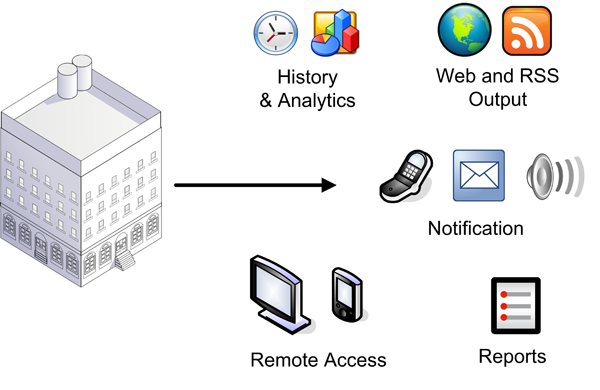
With the push method, TopView can push data and events to users
through notification channels such as email, SMS/text, pagers, and
phones. Email solutions require an available mail server, although
public servers such as Gmail can be used if internet access is
available. SMS/text notification can often be implemented through an
email-text bridge at the cellular provider (e.g. email to 1112223333@vtext.com
sends a text message to cellular phone 1112223333) allowing an
email-only solution to reach both traditional email clients and
SMS/text users. Wireless SMS/text solutions can be implemented with a
cellular GSM modem as long as cellular service is available at both the
monitoring computer and the mobile user location. Pagers and phone
notification normally require a modem and are losing popularity due to
slow delivery time and availability of new technologies.
A push solution is more useful if it provides a method for the user to
acknowledge receipt of the notification. For example, replying to an
email notification informs TopView that the recipient has read the
email and acknowledges the event. Without a reply acknowledge within a
configurable time of the event and notification, other users can be
notified “up the chain” until a reply acknowledge is received. Both
Email and SMS/text notification can use bi-directional communication in
order to allow an intelligent escalation of events.
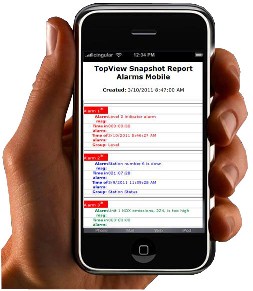 A
combination push/pull solution makes the data and events available for
users to query on demand, normally within a private or public web site.
A
combination push/pull solution makes the data and events available for
users to query on demand, normally within a private or public web site.
In TopView, automation data and events can be represented as HTML
formatted reports that can be read with desktop and mobile browsers.
Multiple reports can be created so that users can access data specific
to their area of responsibility. Although the HTML reports can be
emailed on a schedule, they can also be published to a web server where
users can query the current content as needed using a web browser.
More recently, RSS feeds of events and alarms from the monitored automation system can be implemented.
RSS is a popular method for distributing information updates over the
web. An RSS feed is a URL that provides a summary of the information to
be distributed. Common uses of RSS feeds include blog entries, news
items, and videos. Instead of needing to visit a web site to see what
is new (the blog, news web site, ...), an RSS Reader allows users to
"subscribe" to one or more RSS feeds. The reader then displays the
information from the feed(s): usually a headline, a brief description,
and a link (e.g. to the blog or news item described). The reader may
track the items that the user has read, and may allow the user to share
items with others.
Alarm RSS feeds can be created and published to a web server. As with
traditional RSS feeds, the Alarm RSS feeds provide items (alarm
message), item description (alarm details), and optional item links.
Users can subscribe to the alarm RSS feed(s) using an RSS Reader to
view alarm activity using the same technology as news and blog RSS
feeds.
RSS Readers can be
(1) applications that run on the desktop, mobile, or tablet device (iPhone, Android, Windows Phone, iPad)
(2) embedded into web pages and portals such as iGoogle and My Yahoo
(3) hardware devices such as LED tickers
A pull solution allows a user to query automation data and alarm events
on demand. In this scenario, TopView responds to a request from the
user, sending the information back out to the requesting user. For
example, upon receipt of an alarm event notification, the user may
desire additional details about current data values or other active
alarm events; an at-home worker who is preparing to retire for the
night may want to check on the state of the automation system.
TopView supports on-demand
information requests through both email and SMS/text. By sending a
request email or SMS/text message to TopView, the user can receive a
formatted report of current data values and/or alarm events. Multiple
requests can be configured, from single data values to detailed reports
of multiple values and events.
Alarm History and Analytics
Overload. There are too many processes running under this userid. Please wait a minute and try again. (fork failed)Immediate
knowledge of abnormal events and conditions is very useful, but
additional value is gained if the users have access to alarm and event
history. While some workers may be responsible for responding to events
as they occur, others may be interested in a summary of event activity
over time.
The first solution is to implement TopView’s scheduled alarm reports.
Alarm reports are formatted reports (HTML, CSV, or text report) that
summarize the alarm activity over a period of time (hours, weeks, or
days). The reports can be formatted to include a subset of the overall
alarm activity (based on alarm category), can be emailed at specific
times, and can include alarm activity for a configurable period of
time. Regardless of the location of the recipient, they can monitor the
overall alarm activity of the system in an attempt to recognize
abnormal or new trends in alarm activity.
Alarm and event history can and should provide more than just a log of
the events and event details. Through built-in alarm analytics,
users can interact with the system in order to recognize alarm trends
and activity that may be hard to discern through a typical alarm
history report. TopView’s Remote Viewer is an application that can be
used by local and remote (VPN) users to analyze alarm activity trends.
For example, questions such as “what data points have the most alarm
activity” and “what time of day do most alarms occur” can easily be
answered though alarm analytics.
Get Connected
Today’s users expect more from
their automation systems. Gone are the days when data and alarms are
only available to users sitting in front of an HMI near the automation
system. Software such as Exele TopView allow users to implement an
intelligent monitoring, alarming, and notification system that keeps
users aware of current activity and allows them to recognize activity
trends based on event history. Not only does this satisfy the demands
of today’s users, it allows fewer people to monitor the health of the
automated system by providing access to data and events from both
within and outside the building.
Links:
Exele TopView Software
Download a free evaluation version of TopView
About the Author
Dane Overfield currently leads the
development of Exele’s Process Data Analysis, Calculation, and Alarm
Notification products. Dane has been with Exele since 1991, primarily
working with and developing software for automation and historian
products. He has been involved with designing and implementing process
solutions for customers for 20 years, most recently focusing on Exele’s
TopView and OPCcalc software products.
[an error occurred while processing this directive] [Home Page] [The
Automator] [About] [Subscribe
] [Contact
Us]
[Click Banner To Learn More]