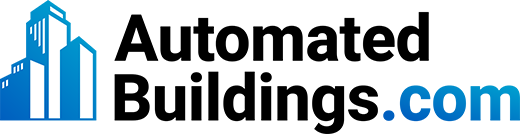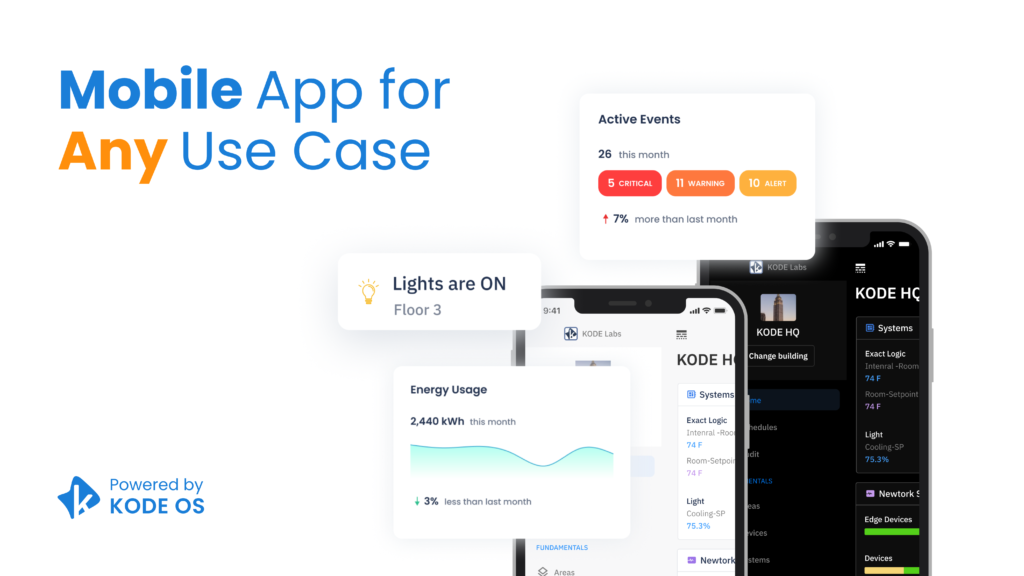Empowering System Integrators (KODE Channel Partners) in Smart Building Management
Pre-Flutter Times
KODE Labs was founded to help people who work, live and play in buildings enjoy their experience to the fullest.
Doing so meant that an experience could not be bound to a monitor. That’s why we started building the KODE OS mobile app. But we faced a problem right from the beginning. We had two members on our mobile team. Back in 2019, we had already integrated the first portfolio in KODE OS. KODE OS itself was quite complex, connecting every base building system, IoT and third-party apps, to not only visualize everything in one screen but actually optimize building operations altogether. In short, pressure was real, timing was critical and resources were limited. That’s when we ran into Flutter.
Post-Flutter Times
Flutter is an open source framework by Google for building beautiful, natively compiled, multi-platform applications from a single codebase for both iOS and Android. Most importantly, it was (and still is) fast, productive, and flexible.
“Yet again, one of our top Core Values at KODE Labs – Do More with Less – came to life!” – says Endrit, Flutter Developer at KODE Labs. “Building and iterating quickly was a time saver, plus we could automate testing and fully control the code”.
Okay, but what has Flutter really enabled for KODE OS Mobile?
To understand how Flutter helped us scale with partners, we must first understand what users can do with KODE OS Mobile.
Manage your building or portfolio
When we say it this broad, what we really mean is that with the app you can check the network health of your data sources, devices and points. You will be able to see whether your devices are active or, god forbid, down.
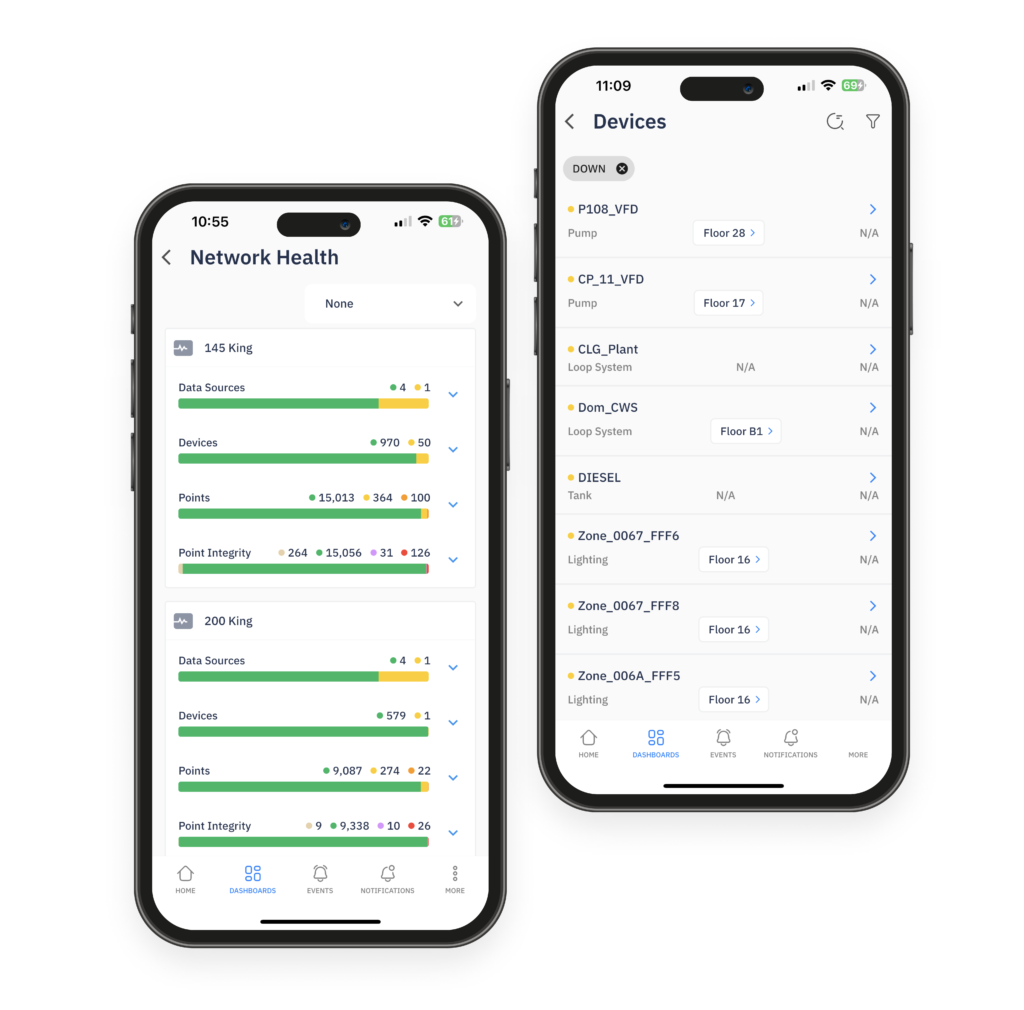
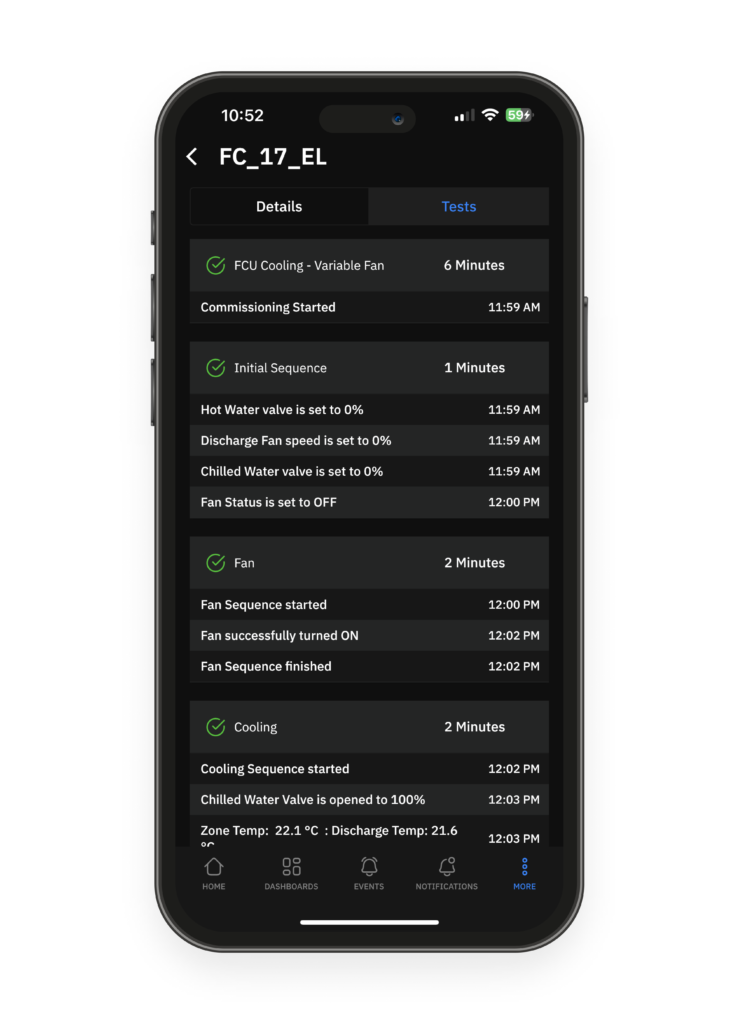
Automatically test your device performance
We pay close attention to how we enable our Digital Commissioning tool for the easiest access possible. Building operators can see their systems performance in real time, schedule tests to run automatically, and view performance reports at their convenience.
Easily navigate and command and control your building
A floor by floor graphical view and graphics available per system help users easily navigate their entire building while checking its performance, space utilization, air quality, and more. You also don’t have to worry about managing and optimizing the timing and sequencing of building systems like HVAC, lighting, and security. You have a schedulers module that lets you remotely control and schedule your devices to turn on and off at your schedule.
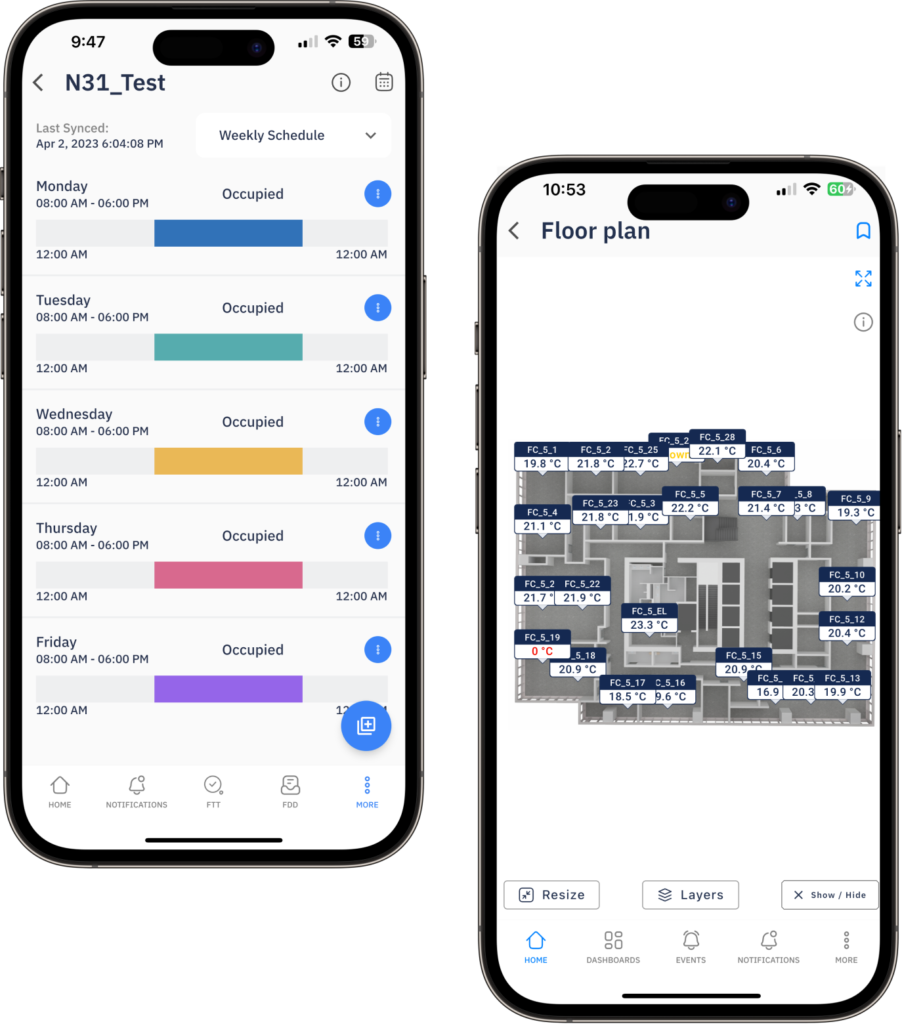
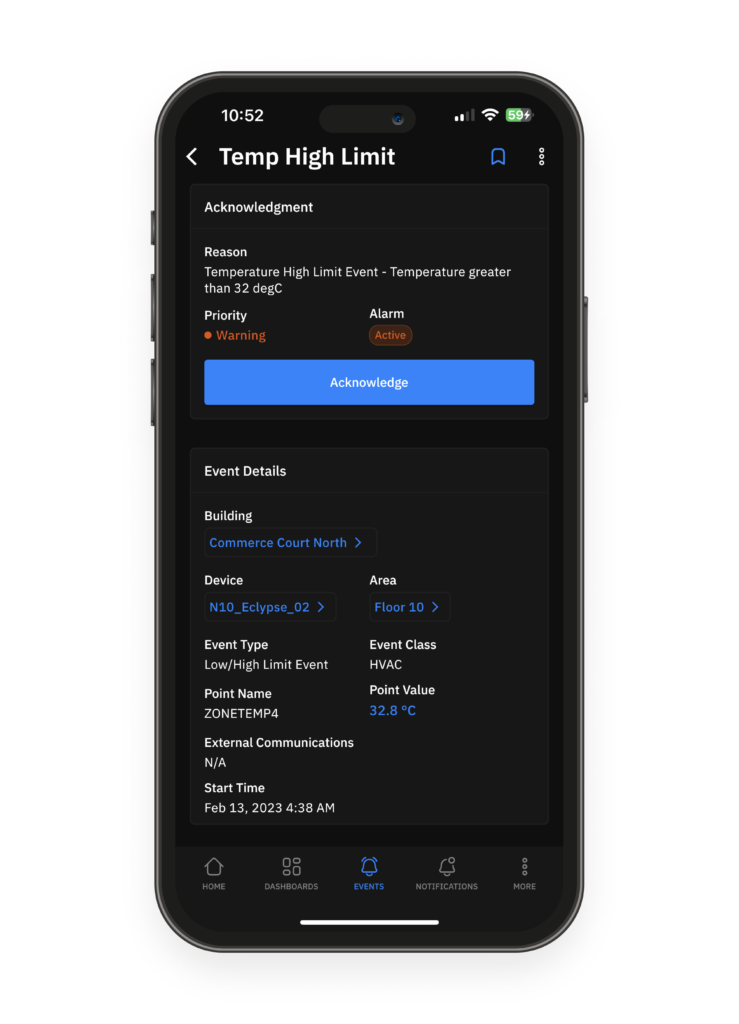
Your building notifies you if its in a bad shape
When you want to stay on top of your game, you can set alarms to go off when a device or data source goes down. In case you’re all about the details, you can even set up routines to remind you when toilet paper runs low.
Operations happen!
There are times when you just don’t have the time to address all issues immediately, but that does not mean you have to take notes on every device that is down. Instead, you can simply bookmark those devices, areas or alarms for that matter and “stick” a note to yourself or your team for later. It sounds simple, but it really does give you a break from headaches.
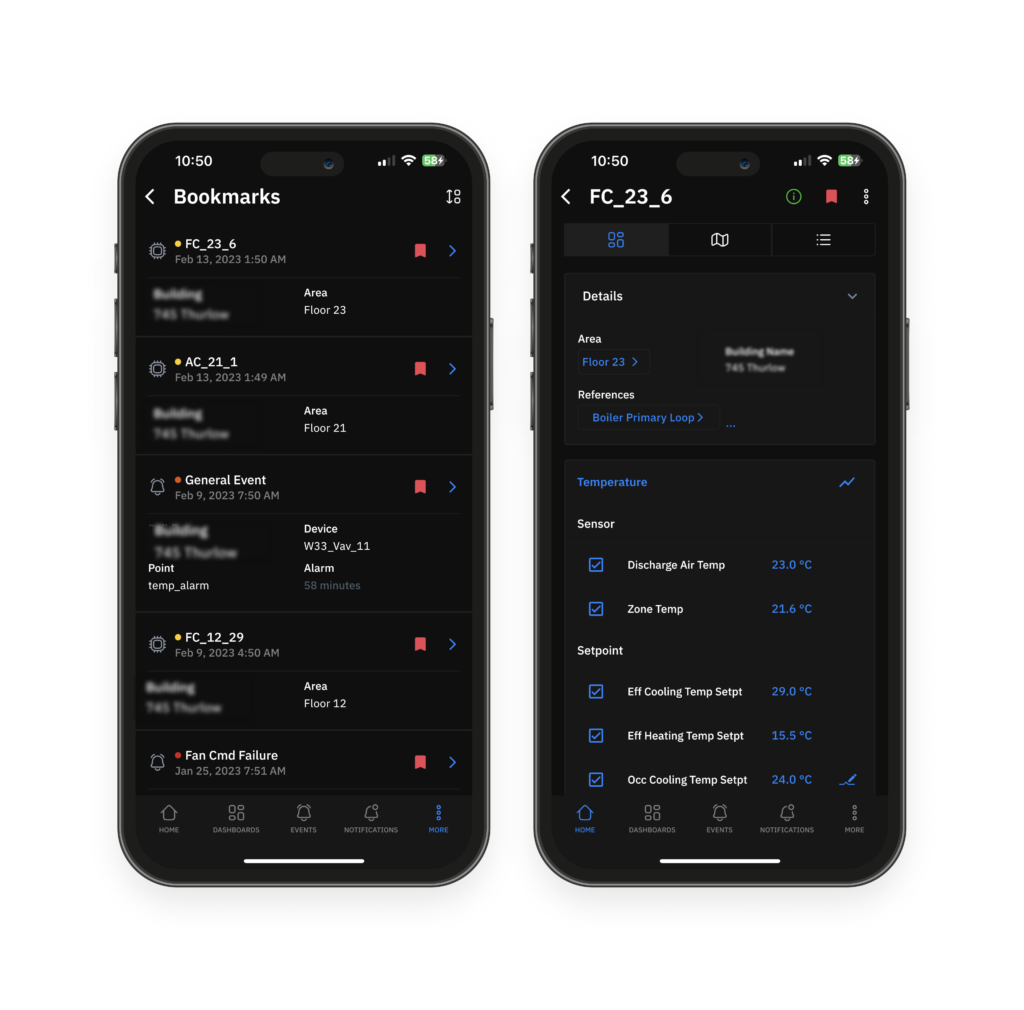
All of the above is just the tip of the iceberg to what you can do with the KODE OS Mobile. The level of complexity increases as more portfolios are integrated. That’s where Flutter was a life-saver. It allowed us to ship features faster with less code while creating tailored experiences for iOS and Android without compromise. Moreover, it made it easy for us to implement adaptive and responsive design which made KODE OS look beautiful for everyone (we don’t like seeing any iOS and Android fight :))
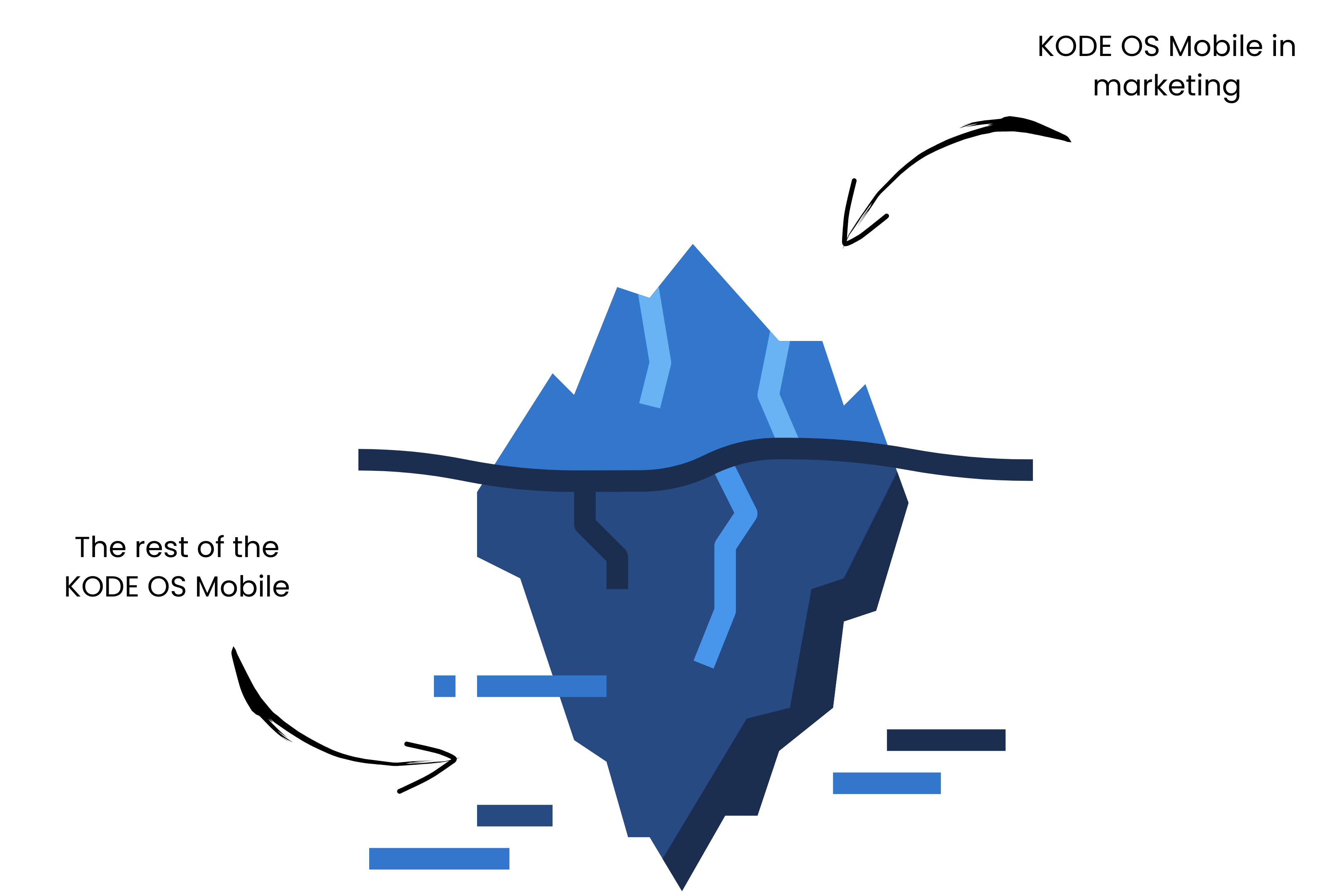
What about System Integrators?
The best part of using Flutter was that we are able to easily white-label the KODE OS Mobile theme. Our first step was to design the entire app. Then, with custom widgets, we simply plugged in our System Integrators’ brands. End result: Not only will each Partner have their own fully branded mobile app, but they can also push it to their own stores.
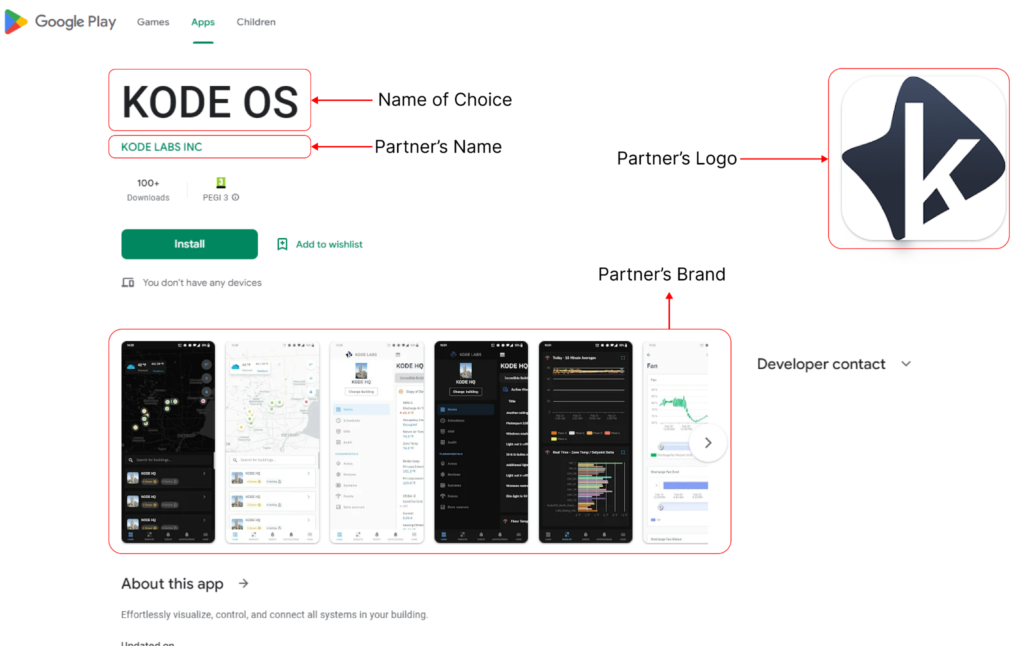
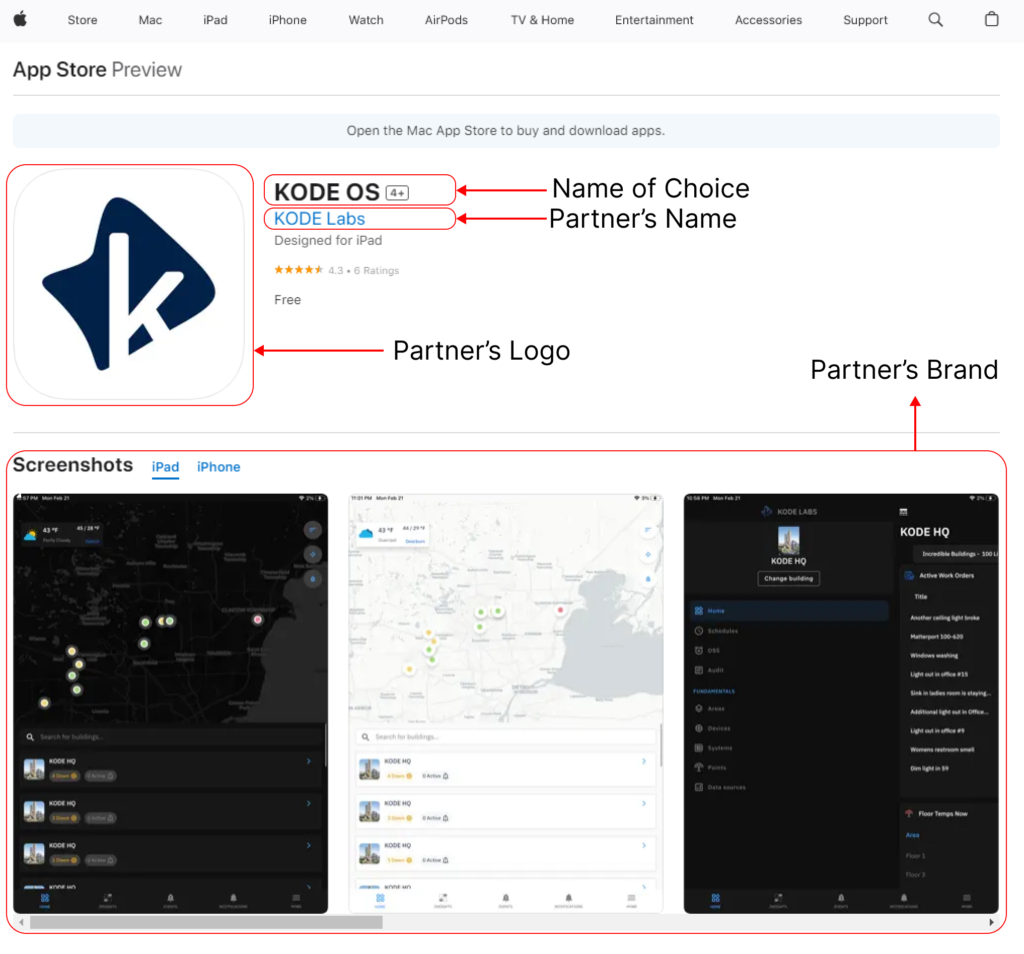
App on Google Play Store and App Store
Final Takeaway
As we onboard System Integrators in the future, white-labeling remains an important requirement, which is why we love working with Flutter. SI’s will have their own mobile app, Flutter’s ability to build a single codebase that works on both Android and iOS makes it much easier for KODE Labs to maintain all apps simultaneously.
About the Author
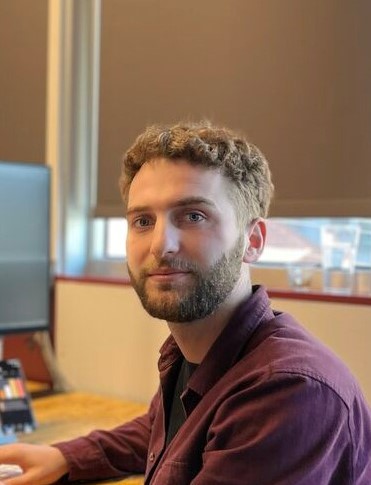
Endrit Gojani
Endrit is an expert Flutter Developer at KODE Labs. With a Bachelor in Computer Science and over ten years of experience in the tech industry, Endrit has a strong engineering background and a passion for building high-quality, user-friendly mobile applications. With his expertise in Java, Android Development, iOS Development and Dart, Endrit played a key role in developing KODE’s mobile app. With his expertise in Flutter, he was able to create a seamless and intuitive user experience that enables KODE’s clients to monitor and manage their buildings on-the-go.