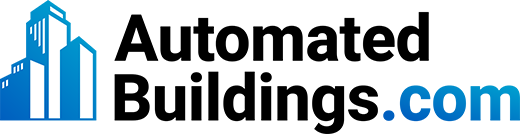What Every Facility Manager Needs to Know
Building Automation Systems (BAS) are the control hub of your facility. They manage HVAC, lighting, ventilation, and other critical infrastructure. When they work well, occupants stay comfortable, energy costs stay down, and equipment lasts longer. When they fail, the results can be costly.
This guide gives facility managers a clear, detailed framework for maintaining BAS, not with vague advice, but with second- and third-level tasks you can actually implement.
Why Preventative Maintenance Matters
Most facilities rely on BAS to do heavy lifting: controlling temperatures, regulating air quality, and optimizing schedules. But without proper maintenance, your system starts making bad decisions. Sensors drift out of range. Controllers go offline without alert. Actuators stick. Data trends break. And the logic behind it all falls out of alignment with how the building is actually used.
Routine, detailed maintenance catches these failures before they cause disruption. That means less downtime, fewer complaints, and better performance over the long term.
1. Controller Health and Logic
Monthly
Check Controller Status
- Log into your supervisory software
- Look for controllers marked offline or in fault
- Investigate and document any repeat issues
Check Controller Clocks
- Compare internal controller time to BAS server time
- Sync clocks if needed to avoid scheduling issues
Quarterly
Verify Controller Power
- Use a multimeter at the controller power terminals
- Confirm the voltage is within manufacturer spec
- Investigate unstable or low readings this could be line loss or a potential controller failure
Annually
Inspect Terminal Integrity
- With power off, gently test each terminal block for looseness
- Do not clean or tighten under live conditions
- Fix any loose wires or compromised connections
2. Sensor Accuracy
Quarterly
Calibrate Temperature Sensors
- Use a calibrated thermometer next to the room or duct sensor
- Compare values after 10 minutes of stabilization
- Apply a software offset if the difference is greater than 1 degree Fahrenheit
- Replace the sensor if the offset exceeds 3 degrees
Validate CO2 and Humidity Sensors
- Use handheld CO2 and humidity meters
- Place next to the BAS sensor and record multiple readings
- Compare the average to the BAS reading
- CO2 should be within 100 ppm, humidity within 5 percent RH
3. Actuators and Outputs
Quarterly
Test Actuator Movement
- From the BAS, command each actuator to 0, 50, and 100 percent
- Visually verify full range of motion
- Note any slow or stuck movement
Verify Output Signals
- Use a multimeter for analog outputs (0 to 10 volts or 4 to 20 mA)
- For digital outputs, confirm ON/OFF status using voltage checks
- Compare actual output to BAS command
4. Network Stability
Monthly
Review Device Status
- Run a network health report from the supervisory device
- Flag controllers with frequent dropouts or high latency
- Identify any duplicate device IDs
Semi-Annually
Audit Device Addresses
- Confirm that all MSTP or IP devices have unique addresses
- Check termination rules: one resistor at each bus end
- Use a network analyzer to find token loss or high retries
5. Graphics and Interfaces
Semi-Annually
Validate Graphics
- Randomly review at least 10 percent of system graphics
- Check point labels, live values, hyperlinks, and popups
- Confirm graphics reflect current system layout and equipment
- Document any mismatches or errors
6. Sequences of Operation (SOO)
Annually
Function Test Sequences
- Select critical control sequences such as economizers, static pressure reset, or occupancy transitions
- Simulate the required conditions through BAS overrides
- Monitor how the system responds
- Compare actual operation to the documented SOO
- Note any differences for reprogramming
7. Alarms and Trend Logs
Monthly
Analyze Alarm Logs
- Export alarms by type and frequency
- Flag any alarms repeating more than 5 times per month
- Investigate the root cause: sensor issues, control instability, or improper thresholds
Quarterly
Review Trend Logs
- Inspect 20 to 30 key trends
- Confirm logging intervals are correct (usually 5 minutes for temperature, pressure, etc.)
- Look for gaps or logs that stopped recording
- Extend trend storage duration if you’re losing data too soon
8. Backups and Recovery
Quarterly
Backup System Configurations
- Export controller logic, graphics, alarm settings, and user accounts
- Save copies to secure local and cloud storage
- Use clear filenames with system name, date, and technician initials
Annually
Perform a Restore Test
- Use a test machine or backup controller
- Load the latest backup and check that logic, graphics, and user settings function correctly
- Document any issues to improve the backup process
9. Security and Access
Quarterly
Audit User Accounts
- Export the list of users and access levels
- Disable any accounts inactive for more than 90 days
- Confirm that users only have the permissions they need
Verify Password Policies
- Ensure all accounts require complex passwords
- Enforce expiration and non-reuse of passwords if the system allows it
- Remove any shared or generic accounts
Maintenance Frequency Overview
| Category | Task | Frequency |
|---|---|---|
| Controllers | Health, time sync, voltage checks | Monthly/Quarterly |
| Sensors | Temp, CO2, humidity calibration | Quarterly |
| Actuators | Range of motion and signal testing | Quarterly |
| Network | Device status and addressing | Monthly/Semi-Annual |
| Graphics | Field-to-interface alignment | Semi-Annual |
| Sequences | Functional testing | Annual |
| Alarms | Review and root cause | Monthly |
| Trend Logs | Logging interval and completeness | Quarterly |
| Backups | Export and restore verification | Quarterly/Annual |
| Security | Account audit and policy enforcement | Quarterly |
Final Thoughts
Preventative maintenance for BAS is not about checking a box. It is about doing the right things, at the right depth, at the right time. When done properly, it protects your facility from costly disruptions, preserves your investment, and keeps your systems performing as designed.
As a facility manager, you don’t need to become a programmer or a network technician. But you do need to enforce a process that holds your team or vendors accountable to this level of detail.
This guide gives you the framework. Implement it, refine it, and audit it, just like you would any other critical asset.
If you’d like to receive this guide as a printable checklist, training module, or editable SOP for your staff reach out to us at marketing@smartbuildingsacademy.com